This Belking Wemo Switch and Motion Sensor review is brought to you thanks to our our partner Office Depot. Home automation systems are important for safety purposes, but also lend to convenience and injury prevention. Most systems are too expensive for the average consumer, and until recently is something I would have never thought I could personally afford. A few weeks ago, I learned of an affordable option when Office Depot asked me to review the Belkin WeMo Switch. The Belkin WeMo Switch and Motion Sensor provides a practical and simple way to control wall outlet-based lights and other small appliances.
If you’ve ever walked out the door and later wondered if you remembered to turn off the coffee pot or unplug the curling iron, the WeMo Switch is the product for you. WeMo removes the need for second guessing yourself, providing you the ability to turn appliances on and off while away from home when paired with your smartphone over Wi-Fi, using the free WeMo App. With two sometimes forgetful teen girls in the house either straightening or curling their hair in the mornings, the Wemo Switch is the perfect safety device for my family.
Is there someone in your house who forgets to turn off lights when they leave a room? I have to admit that I am sometimes guilty of this in my office. To remedy this, you can set the motion sensor to turn a light on when it detects movement in a room, and then to turn off again after motion has not been detected for a specific period of time.
I’m not a big fan of tech or devices which require a lot of installation or brain power. It’s just not my thing. The beauty of the WeMo Switch is the ease of installation, setup, and use. After taking my device out of the box, I searched for an instruction manual. After realizing there wasn’t one inside the box, I took a look at the packaging which included a Quick Install Guide. It was a simple 4-step process of plugging in the device, downloading and installing the free WeMo App, connecting the Wi-Fi setting on my phone, and launching the Wemo App to complete the setup. Easy peasy.
In addition to remote access, you can use the app to set specific times to turn the switch on or off. For example, you want to the coffee pot to shut off at 9am or say you want the lights to be on from 5pm to 10pm. You can also set rules that when the sensor detects motions the light or appliance will go off. A perfect use of the WeMo Switch for parents is if you have a child who sometimes gets up during the night to go potty. For example, you can set the WeMo sensor to turn the bedroom light on if motion is detected between 10pm and 6am. And then have it set to turn off again after 5 minutes.
There are countless practical uses I can think of for the Belkin WeMo Switch and Motion Sensor. WeMo has made home automation easy and affordable. Be sure to visit Office Depot to learn more about this handy device.
Related articles
 Back to School Fitness Plan with Reebok at Famous Footwear
Back to School Fitness Plan with Reebok at Famous Footwear Turning Leaf Refresh White Wine Spritzers with Peach
Turning Leaf Refresh White Wine Spritzers with Peach 25 Budget Friendly Dinner Recipes
25 Budget Friendly Dinner Recipes Fresh Peach Cheesecake Recipe
Fresh Peach Cheesecake Recipe College Freshman Essentials at Dollar General
College Freshman Essentials at Dollar General


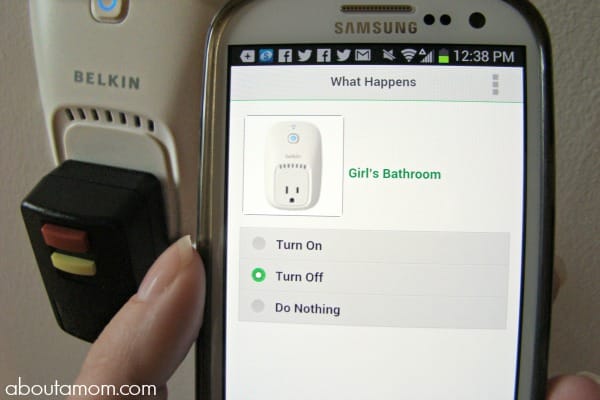






This would be great for those times when we’re out later than we originally suspected and need to turn some lights on for the dog. It’s comforting to know that setup was so easy, because that could certainly be intimidating!